On the Manunscript Reviewer Page you will see the Article you have been requested to review. You will see information about the Manuscript and will be provided the option to either Agree to review or Decline.
In this guide it provides an overview of the Manuscript Reviewer page and includes the following sections:
Step-By-Step
Overview
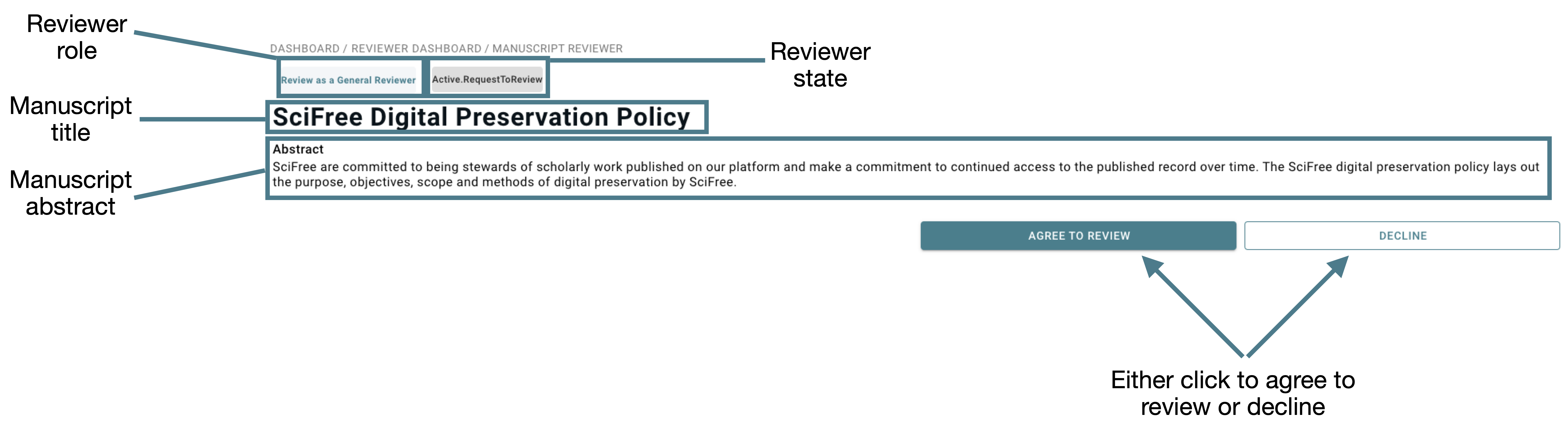 Accepting Review
Accepting Review
-
Click on Agree to Review
-
Then in the modal window click Agree. You will then be taken to the Manuscript Review
- You will then be taken to page to download the manuscript and start writing in your reviews. Note the time you have to submit your review to the authors. A guide on the next steps in Manuscript review can be found here.
Comments
0 comments
Please sign in to leave a comment.